So, what method do you use frequently to shutdown your
computer?
I guess it would be clicking on shutdown button via going through Start button (more often).
I guess it would be clicking on shutdown button via going through Start button (more often).
Here I am sharing few another methods to shut down your PC so
let’s move ahead to find out more interesting ways.
Start button and then navigate to Shut down menu and click on it. It’s finished.
2. Regular Approach (Keyboard only): Press Windows Key and then hit “U” key two times repeatedly and fast.
3. Shortcut Approach : Create a shortcut for shutdown and place it on desktop or in quick launch bar. You can follow these instructions shown by screenshots.
 |
| Right click on desktop and do as above. |
Type "shutdown -s -t 00" and click next. after that click on finish.
4. Press the Win + R key to open the run window. Type “shutdown -s -t 00”. [s means shutdown while t means the duration after which you want to initiate the shutdown process]. If some open processes or application won’t let you turn off, append a -f switch to force a shut down by closing all active processes.
.
5. Press Win + M key to minimize all active windows and press Alt + F4 to bring shutdown options dialogue box. Choose shutdown from drop-down list and press Enter.
6. One more simple but less know way is to use Run window. It’s a bit long but a way too. ;-) . Press Win + R and now type “cmd” and enter. then type “Shutdown –s –t 000” and press Enter. Piece of Cake. :-)
7. You can also download utilities from internet which can perform the task of shutdown for you. Go here. Shutdown Utility .
8. The last and the most powerful way (yeah ;-)) is to set your power button on Shutdown. Just press or hold down the power button and your system will shutdown. But it is advisable only in case of system freeze or deadlock conditions.
I hope you've enjoyed the article.If i missed something then feel free to comment below and will update the same.
Till then, Happy Geeking, Happy Inking ;)
Till then, Happy Geeking, Happy Inking ;)
Loved the Story!!!!! Comment and let's know.
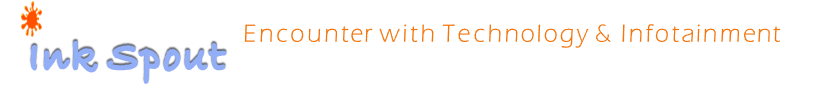





.jpg)










.jpg)





