In one of my posts, I talked about how to solve IDM(Internet Download Manager :D ) video playback problem using an extension but that was restricted to Chrome browser. One of our readers asked the solution for Mozilla Firefox so in this post we are covering that problem.
So Here we go. We’ll do that job by installing a userscript userscript (don’t bother about that term ;-) we’re here for that) into Firefox. Just follow the given steps and you can see your problem packing its bags and leaving away. ;-)
Now next task is to install the userscript. So follow this link and click the button “Install ”on top-right side of page as shown in image below.
When you’ll click on that, it triggers Greasemonkey to pop up the script installation panel. Greasemonkey shows you a list of what sites the script will run on and ask if you want to install the script.
Now it’ll be installed and all your work in done now.
…click the Download button. A list of available downloads is displayed, sorted from best to worst quality. To save one, simply click on it or right-click and choose Save Link As.... Most computers can play the MP4 format files on the list, but formats like WebM and FLV are also provided for advanced users.
Now just go to Youtube . Watch and save whatever you ever wanted by your Firefox and IDM.
I hope you liked the article. If yes, then please share us and like our facebook page.
I hope you liked the article. If yes, then please share us and like our facebook page.
| Read More..... |
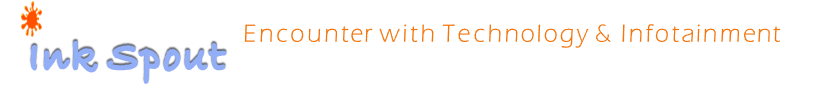







.jpg)










.jpg)





